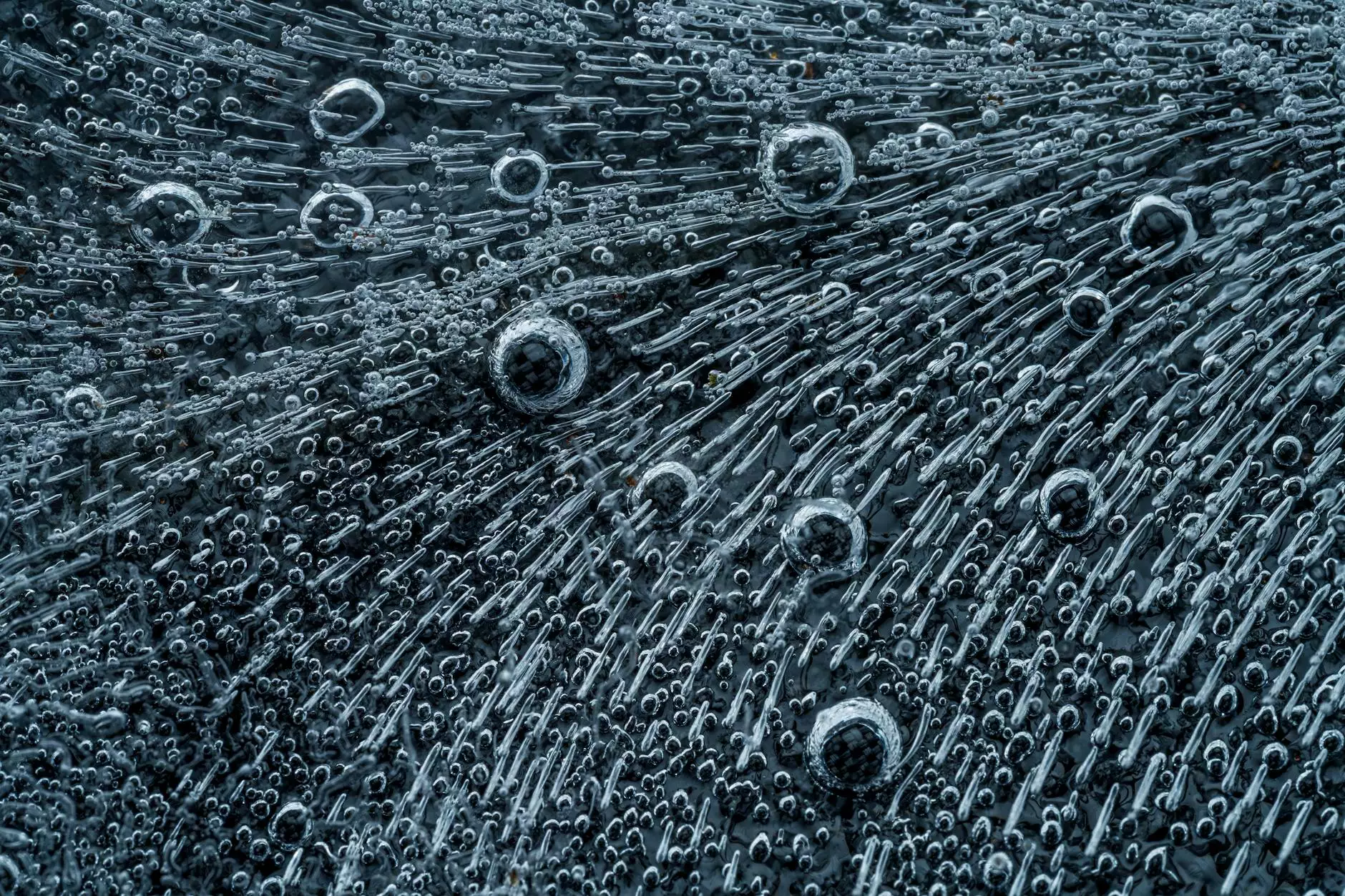Automating Your WordPress Plugin with WP-Cron

Welcome to Atlanta SEO Guy, the leading provider of high-end SEO services for businesses in various industries. Today, we will provide you with an in-depth guide on how to automate your WordPress plugin with WP-Cron. By implementing WP-Cron effectively, you can streamline your website's functionality and enhance its performance. Let's dive in!
Understanding WP-Cron
Before we delve into the process of automating your WordPress plugin, it's crucial to understand what WP-Cron is and how it can benefit your website. WP-Cron is a built-in feature in WordPress that allows you to schedule and automate certain tasks within your plugin or theme.
With WP-Cron, you can set up recurring events, initiate database backups, schedule content publication, send out email campaigns, and perform various other time-based actions without manual intervention. This automation eliminates the need for constant manual execution, saving you time and effort.
How to Automate Your WordPress Plugin with WP-Cron
Step 1: Identify the Tasks to Automate
The first step in automating your WordPress plugin with WP-Cron is to identify the specific tasks you want to automate. Consider the repetitive or time-sensitive actions that can be scheduled to enhance the overall efficiency of your website.
For example, if you run an e-commerce store, you might want to automate the creation of weekly sales reports or the generation of personalized discount codes for subscribers. Take some time to brainstorm the tasks that can be automated to optimize your plugin's functionality.
Step 2: Implement WP-Cron in Your Plugin
Once you have identified the tasks, it's time to implement WP-Cron in your WordPress plugin. Start by accessing your plugin's code and locating the appropriate hooks or functions to trigger the automated actions.
You can utilize the wp_schedule_event() function to set up recurring events, specifying the frequency and exact time for each task. Additionally, you can use hooks like init or admin_init to trigger events based on specific user interactions.
Remember to test your code thoroughly to ensure that the automation works seamlessly. Debug any potential issues and monitor the scheduled events to guarantee their proper execution.
Step 3: Optimize Performance and Resources
While WP-Cron greatly enhances your website's automation capabilities, it's essential to optimize its performance and resource usage to prevent any impact on your site's speed or server resources.
To optimize WP-Cron, consider implementing the following best practices:
- Use wp_clear_scheduled_hook() to remove unnecessary or expired cron jobs.
- Set a realistic schedule for recurring events to avoid overwhelming your server.
- Use server-level cron jobs for time-sensitive or critical tasks that require immediate execution.
- Consider using external cron services for high-traffic websites to ensure consistent performance.
By following these optimization techniques, you can maintain a smooth and efficient automation process without compromising your website's overall performance.
Benefits of Automating Your WordPress Plugin with WP-Cron
Automating your WordPress plugin with WP-Cron offers several benefits that can significantly improve your website's functionality and user experience. Let's explore some of the key advantages:
Time Savings
By automating repetitive tasks, you can free up valuable time that can be redirected towards more critical business operations. WP-Cron allows you to focus on strategic decision-making and growth, rather than manual execution of mundane actions.
Consistency and Accuracy
Automated tasks are executed with precision and consistency, minimizing the risk of human error. This ensures that your website functions flawlessly, delivering a consistent user experience and reliable performance.
Improved Productivity
With automation in place, you and your team can work on multiple projects simultaneously, boosting overall productivity. WP-Cron takes care of time-based actions, leaving you with more resources to allocate towards other important aspects of your business.
Enhanced User Experience
Automating tasks such as content publishing, email campaigns, or database backups allows you to provide a seamless and engaging user experience. Your visitors will appreciate up-to-date content, timely communication, and effortless website navigation.
Conclusion
In conclusion, automating your WordPress plugin with WP-Cron is a powerful strategy that can significantly enhance your website's functionality and performance. By following the steps outlined above, implementing WP-Cron in your plugin, and optimizing its usage, you can save time, improve productivity, and deliver an exceptional user experience to your audience.
At Atlanta SEO Guy, we specialize in providing top-notch SEO services for businesses across various industries. Contact us today to learn more about how our expertise can help you achieve remarkable online visibility and outperform your competitors. Let's take your website to new heights with effective SEO strategies!